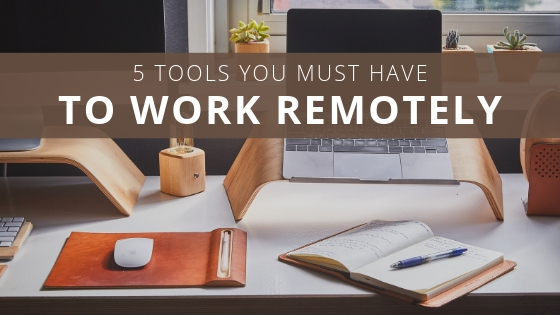Working remotely is a great opportunity, particularly because it comes with an array of benefits, such as the lack of a commute, time to focus on your family and aspects of your personal life, and the flexibility to travel. However, if you’re not making use of the latest technology, you may not be working as efficiently as you think when you work remotely. Here are a few tools that can help you work better and save even more of your time.
WPForms
This application is essential to anyone working with a team on group projects. It lets you store contact information for multiple people, while also providing options for each user to add files to the project. You can also open up a forum for generating client feedback, or for requesting donations. WPForms helps ensure remote workers can work together without having to bring them together in one place.
Slack
This is a messaging app that many professionals are starting to use, because it offers the ability to communicate across multiple time zones. This feature can be especially important in cases where partners, colleagues, and clients may be located in various cities around the world. The video or voice conferences can be archived for later reference and Slack offers a valuable file sharing option.
Every Time Zone
Partnering Every Time Zone with Slack can help remote workers communicate better with associates from anywhere in the world. Ideally, you want to catch individuals in the middle of the afternoon, when they’re awake, alert, and productive. Every Time Zone lets you do that by showing you the time in any location you specify. This can help you avoid waking a client or colleague at 3:00am to discuss important business matters.
Google Docs
While messaging apps, like Slack, do offer file sharing options, they’re nowhere near as comprehensive as Google Docs. With this service, you can share larger and more complex documents with anyone. This includes spreadsheets, PowerPoint presentations, or any other type of document. Once the document has been uploaded, it’s just a matter of sharing links and login information with the users you want to authorize.
Zoom
This is an app specifically designed to provide high-quality video conferencing services. You can password protect your conferences and allow annotations for attendees. Additionally, a choice in view options lets remote workers participate in the conference without having to exit out of other programs and apps. Meetings can be set up quickly in this user-friendly program.
There are many more apps and services on the market that can help any remote worker accomplish tasks and communicate more efficiently. While every app won’t work well in every situation, trying out various apps can help you find the tools that will help you become more productive.